How do I follow the detailed tracking and delivery of DPD?
After entering your tracking code on the tracking page or via the tracking link, a screen with a map appears on the right-hand side.- Underneath that is a map showing and pointing to the final destination.
- You will see the day of delivery the number of customers being delivered before you
- You can click on the small red square inside the map to make it bigger-Map with 'Live tracking will go open
- What else can I see?
 Click on the .-.-. in the top right corner of the map.
Click on the .-.-. in the top right corner of the map.
A new screen will show the latest details.
2. Refresh your screen or click on the circular arrow to see the latest updates.

- What can I exactly see the day of delivery?
Hereby a example here for a delivery to our office in Belgium (in our language-Dutch), but similar will appear for you in your language- 1. The expected delivery time
- 2. The number of stops (red dots)
- 3.Click to enlarge
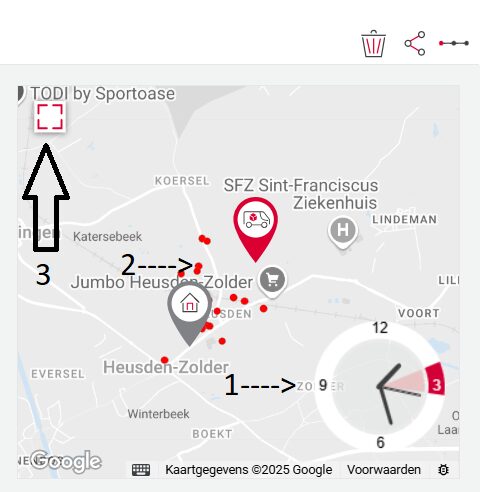
Exactly how many stops before my delivery?
- Here still 18 stops.
- Attention: refresh the screen for the most actual information.

 Belgomedical
Belgomedical